Multi-project management and other product improvements
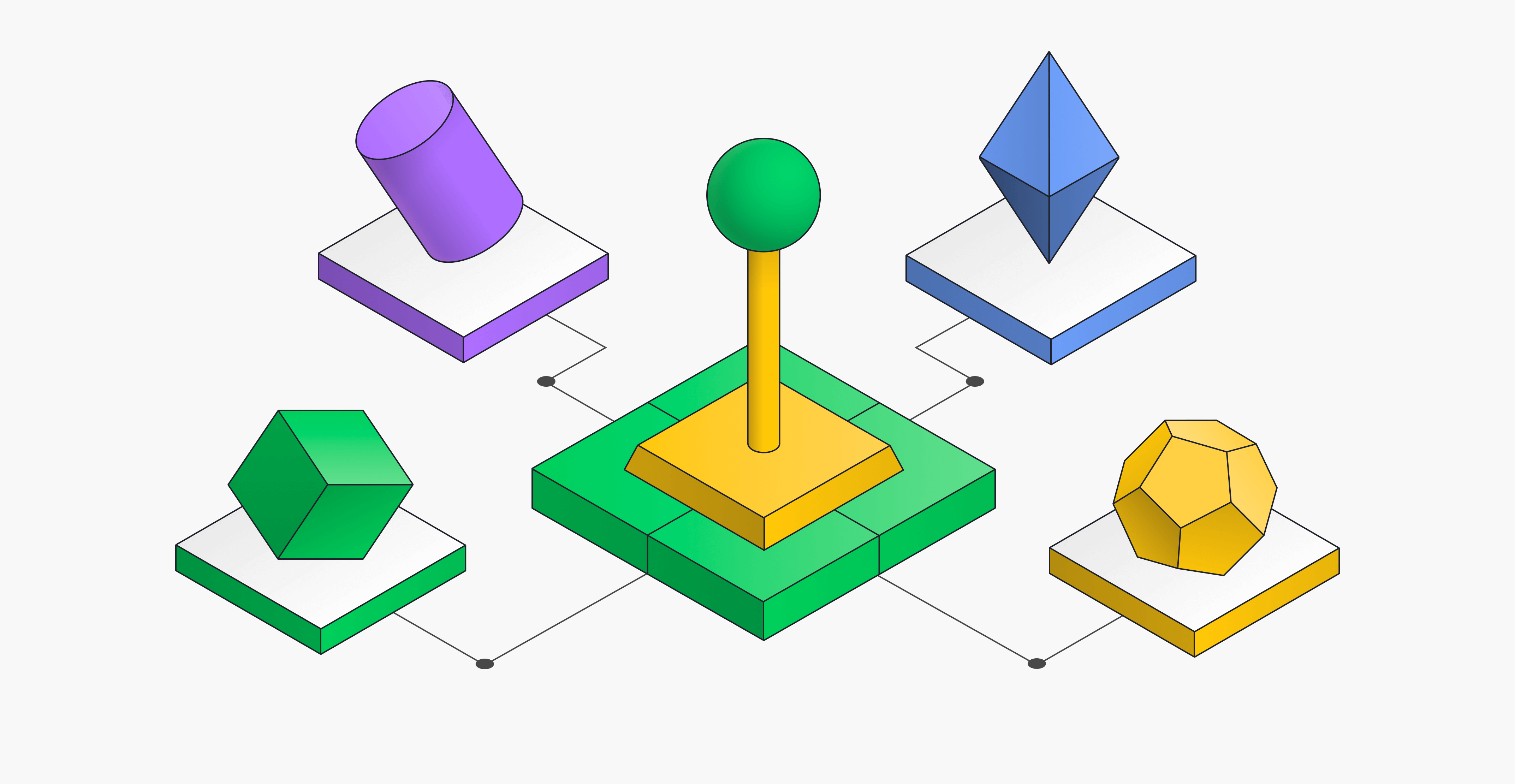
Table of content
Streamlined user management for seamless control
We’re thrilled to introduce a feature tailored to enhance the experience of corporate account administrators – the Participants section with Project users. This addition is now readily available within the Corporate account for clients subscribed to the Enterprise plan.
Empowering control with customizability
With the newly introduced Projects users list, corporate account administrators can now access a comprehensive view of users across all their projects, all within a single, centralized location.
The features of the User list include:
- customizable columns, allowing users to tailor their view by hiding unnecessary details
- efficient searching by name or email, and dynamic filtering functionalities
- Importantly, the list excludes users who have been removed from projects, ensuring administrators stay focused on the present user landscape.
The individual User pages feature essential user information while the comprehensive Projects tab lists all projects (enabled and disabled).
Export all users from all rooms with one click
The capability to export selected or all users to .xlsx format empowers administrators to dive deeper into user dynamics as they need. In the realm of multi-project management, these improvements, customizations, and elevated controls streamline workflow for all corporate account administrators.
Streamlining secure data management: Other features now live
Import folder structure
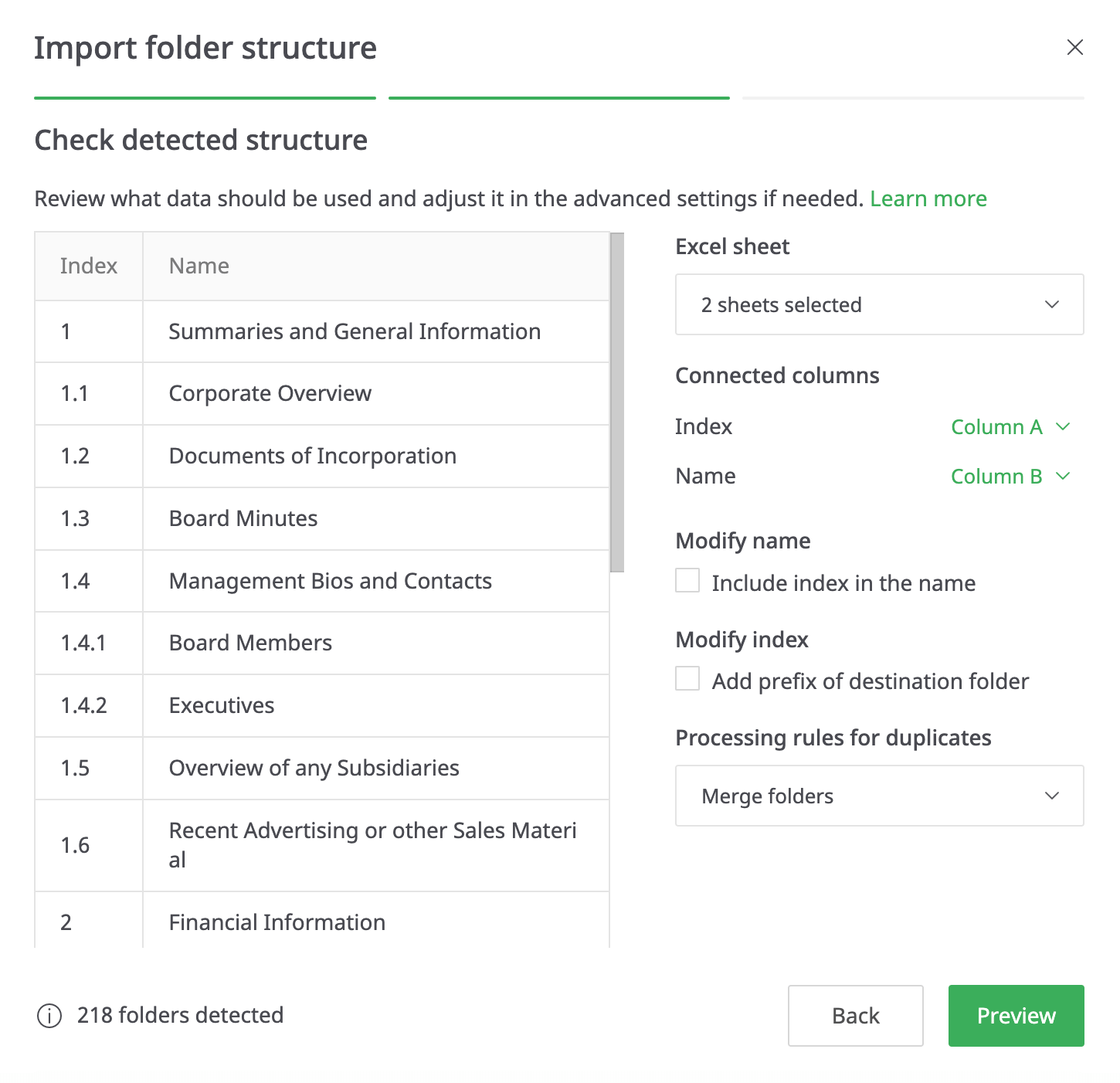
With the Import Folder Structure, preparing for a project has never been more seamless. Our innovative tool allows you to upload an Excel file containing your predefined folder structure effortlessly. Once uploaded, check and modify the automatically detected hierarchy, adjusting as needed. The final preview visualizes the structure and autodetects any errors for amending before finalizing. Time-saving, intuitive, and precise.
Additions to our Redaction tool
You can now redact specific sections across entire documents with the added flexibility to preserve those redactions only where essential. This addition will save time, particularly for documents with repetitive placement of sensitive data.
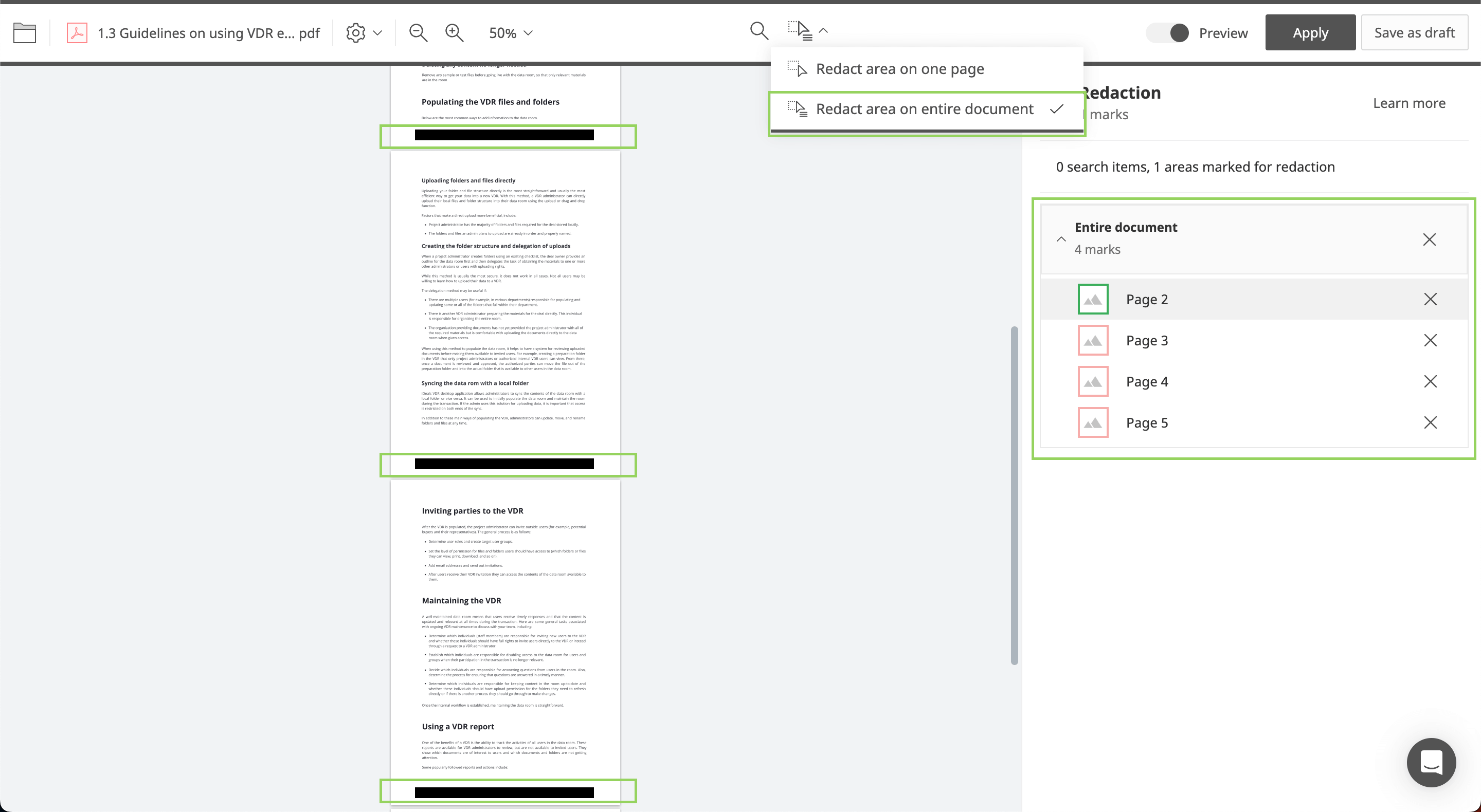
We added to our Search & Redact feature too. You can now search and find all email addresses and redact them from the document much faster. Our new capability ensures that privacy and security are upheld without compromise.
2FA codes via Google / Microsoft authenticators
We made transformative changes for heightened security. We’ve incorporated Time-based One-Time Passwords (TOTP) 2-step verification, enabling users to establish their second factor using trusted authenticator apps from Google, Microsoft, or any other provider.
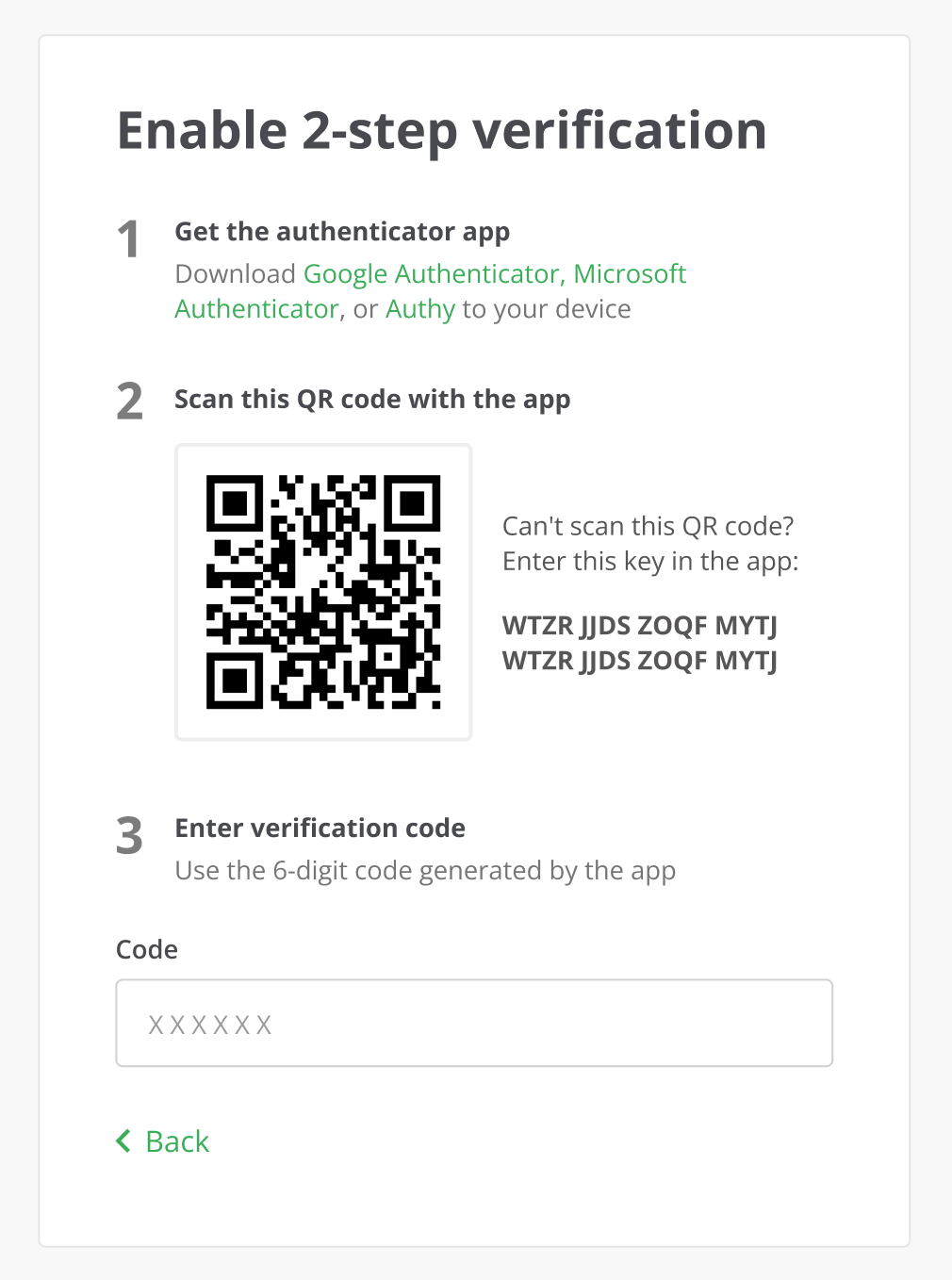
Revamped Security Measures
For those seeking an alternative, recovery codes have been integrated (generated automatically during 2FA setup and available for manual regeneration). A revamped 2-step verification UI and our intuitive Code by Email feature further solidify our security credentials.
Revolutionize your deal management
Begin your 30-day full-access free trial today